适用于PowerPoint演示图表的三个精彩图表原则
作者: Excellence // 2010 年 7 月 27 日 // Excel图表, PowerPoint // 2 个评论

这篇文章是来自Seth Godin 塞思 戈丁博客的一片文章,现翻译如下:水平有限,难免有疏漏,请网友雁过留声,不惜斧正。
If you use graphs in your Powerpoint presentations, I hope you’ll follow these three simple principles.
如果您在PowerPoint演示中使用图表,我希望你能遵循这三个简单的原则。
- One Story
图表是故事 - No Bar Charts
避免使用柱条图 - Motion
使图表动起来
-
ONE STORY
图表是故事-
The only reason (did I mention only) to use a chart in a presentation is to make a point. If you want to prove some deep insight or give people textured data to draw their own conclusions, DON’T put it in a presentation. Put it in a handout. Give them a URL with a spreadsheet at the other end.
唯一的原因在(我声明:仅限与此)这是我们演示文稿中图表使用要点。 如果你想证明一些深层次的见解或给人梳理数据得出自己的结论,不要放在一个演示文稿。 将它放在一个讲义。 给他们一个在另一端的电子表格的链接。
-
No, the reason you put a chart in a presentation is to tell a story. A single story, one story per chart. “Oh,” the attendee says, “our costs are going through the roof!” Or, in the case of the picture here, “Oh boy LA and Florida are in big big trouble.”
不,你把理由陈述中的图表讲成一个故事。 一个单一的故事,每个图表一个故事。 “噢,”该与会者说,“我们的成本,将穿过屋顶了!” 或者在图片浏览时,“哦,男孩!洛杉矶和佛罗里达州的情况真是个大麻烦。” -
There is no room for nuance here. You don’t have nuance in the other parts of your presentation, and it doesn’t belong here.
在此需没有细微差异。 在您演示文稿中的其他部分也没有细微差别,它不属于这里。 -
If the facts demand nuance, don’t use a graph, because you won’t get nuance, you’ll get confusion.
如果事实只是细微的差别,不要使用图形,因为你将不会得到的这些细微差别,你得到的将是混乱。
-
-
NO BAR CHARTS
避免使用柱条图-
Bar charts are dramatically overrated, primarily because they’re the first choice in many graphing programs.
柱条图的使用价值被高估了,主要是因为他们是许多图形程序的首选。
-
The problem with bar charts is that they should either be line/area charts (when graphing a change over time, like unemployment rates) or they should be a simple pie chart (when comparing two or three items at the same scale).
这个条形图的思考将会使大家要么选择线/面积图(图表1时,随着时间的变化,如失业率)二者之一,或者大家有可能会选择一个简单的饼图(当比较两个或三个相同规模的项目)。 -
[I know full well that pie charts are not rigorous and often misused. My point is that if you need to show slight differences or many bits of data, you probably don’t want a chart at all.]
[我清楚地知道,饼图不严谨,经常被误用。 我的意思是:如果你需要显示的数据略有差异且较多,你可能不希望一个图表表达全部。] -
The correct use of a bar chart is to show how several items change over a period of time. This, of course, demands nuance.
条形图的正确使用是:说明多个项目在一段时期的状态。 这当然要求没有细微差别。
-
-
MOTION
使图表动起来-
Here’s the surprising one: You should animate your charts.
这个令人惊讶:您应该赋予你的图表生命。 -
It’s simple: create two slides. The first one shows where the data used to be, the second one, on the same axes, shows where it is or where it’s going.
这很简单:创建两个幻灯片。 第一个显示过往数据,第二个,在同一轴线上,显示它所在的现行状态。 -
Motion.
运动 -
Establish the first slide. Make your point about your source and its validity. Then press the advance button. Boom.
建立第一张幻灯片。 请指明您的来源及有效性。 然后按预览按钮。
-
There are 314 principles for good graphs and charts. But these three laws will take you far.
图型/图表有非常好的314原则,但是,这三个原则将指引你。






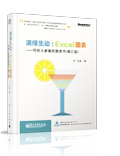




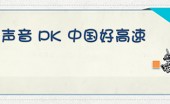




2 个评论 来自 "适用于PowerPoint演示图表的三个精彩图表原则"
翻译不理想